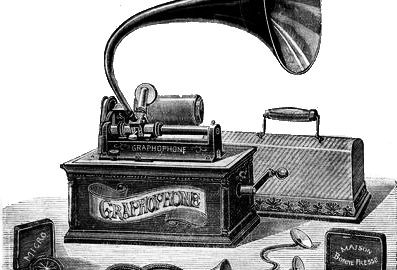Today is the first day of Album Month proof of concept, wherein I attempt to write and record a ten-song album in thirty days.
The Goal
To write and record at least ten songs in thirty days. They don’t have to be perfect, but you should be proud enough of them to play them for your fans at your next show.
Motivation
Songwriting and music production is hard. It’s even harder when psychological and technical difficulties get in the way. Some of the biggest hurdles are:
- Preciousness–getting stuck on a song (sometimes for weeks or years) because aspects of it aren’t perfect.
- Procrastination–songwriting is uncomfortable sometimes because it requires a great deal of effort. Many songs don’t get written because you don’t sit down and actually write them.
- Not the right gear syndrome–there’s a prevailing myth that you need expensive hardware, studio time, and software to make good recordings. While it’s true that those things can lead to spectacular results, they are by no means a requirement. It’s possible to make great sounding music with a laptop and a few hundred dollars worth of equipment (see below).
Constraints
I propose an intensive, one-month challenge with purposeful constraints designed to factor out these hurdles. The constraints are:
- Time–you’ve only got three days to write and record each song. You’ve given yourself the gift of this dedicated time to work on writing and recording. Whatever else you *could* that you don’t absolutely have to gets put off until after album month. So, no procrastination. And, because you don’t have time to be precious and obsessive about each detail–don’t be. You know how when you’re taking a test and you only have a few minutes per question? If you don’t know the answer right away, move on to the next one and circle back to what you’re stuck on later. The same holds true with album month. If you’re stuck on an aspect of a song, move on to another one. Come back to it later. As the end of the month nears and you are ready to revisit your sticking points, you’ll have explored many other possibly fruitful avenues of writing instead of wasting time being stuck. And, when you do address the problem areas, the compressed time frame will force you to make decisions and take action that may not be perfect, but it at least it will be something. At the end of Album Month, you may not have ten perfect songs, but you *will* have a significant body of work that you may further polish and refine until you’re happy with it.
- Equipment–there’s a minimum amount of equipment (and knowledge to use that equipment) that you need to record anything. But, the minimum bar is quite small to get decent sounding recordings. If you already have a computer, some recording software, and a microphone (if you want to record yourself or other singing–which, of course, you don’t need if you want to produce instrumental music), you don’t need to buy or upgrade anything. If you have that stuff, but don’t know how to use it like a pro, that’s ok. You don’t need to be an expert to get your songs recorded in a simple, effective way. If you don’t have any of that equipment, you can get it all for a few hundred dollars plus the cost of a computer–or, if you don’t have a computer, you can use your iPad or iPhone. The music production tools for mobile devices are seriously awesome these days.
Tools
I’ve been doing home recording for a while, so I have a fair amount of gear. Here’s my main rig:
- Apple MacBook Pro 15″ w/ 8 GB RAM
- Apple Mac Pro w/ 6 GB RAM
- Avid MBox Pro 3 (audio interface)
- Midiman Oxygen 8 MIDI keyboard (discontinued)
- Nektar Impact LX49 MIDI keyboard
- Microphone & cable
- Logic Pro X
- GarageBand for Mac OS and iOS
- Avid Pro Tools 9
- Propellerheads Reason 6
However, you don’t need all of that to have a fruitful Album Month. Here are a few sample rigs you could use to get great results. (Note, my suggestions are all Apple hardware based because the Apple ecosystem is fantastic for music production. I will endeavor to update these recommendations with non-Apple alternatives in the future.)
The Laptop Solution
- Any macbook–more RAM is better, but if you’ve already got a macbook, use it.
- An audio interface (the thing that gets audio in and out of your computer). Here are some good ones for under $500:
- PreSonus AudioBox USB–$99. This might be the best value out there for Windows users, considering it comes with the very usable PreSonus StudioOne software.
- Focusrite Scarlet 2i2–$149. Focusrite makes great hardware–their preamplifiers are legendary.
- Apogee One–$249. Apogee is the gold-standard for analog-to-digital converters (the things that convert sound waves into digital audio and back). The Apogee One is a slick package with nice meters. But, a little more expensive than other quite good options.
- Apogee One for iPad and Mac–$349. This is a good option if you plan to record on a Mac *and* an iPad or iPhone.
- A MIDI keyboard or other controller (optional). You don’t actually *need* a MIDI keyboard or controller to record stuff. I do a lot of composing on-the-go without one (like in cafes and hotels and stuff), but if you are comfortable playing keyboards or drum pads and you don’t need to be especially mobile, it can make things go a lot faster. There are *many* options to choose from, each tailored for a specific purpose. Here are a couple that are very portable and work well with mobile, laptop-style recording:
- Novation LaunchKey Mini–$99
- Nektar Impact 25–$119
- Recording software. If you already have recording software you like, use it. If not, I highly recommend GarageBand (or, Logic Pro, if you don’t mind a steeper learning curve). GarageBand is insanely cheap, quick to learn and easy to use, and comes with great built-in sounds. Perhaps the *biggest* reason to use GarageBand, though, is the Drummer feature. If you make music that uses acoustic drums, Drummer may be your new best friend. Drummer lets you pick a drummer with a particular style (as of this writing there are more than 16 different drummers, each with their own personality and playing style) and start with some basic beat patterns by that drummer. You can then adjust how complex and how loud you want a particular section to be and the drummer automatically alters his/her playing accordingly. I’ve tried many different ways to get reasonable sounding drums in my productions, but nothing sounds as convincingly human as GarageBand and Logic’s Drummer feature. Of course, recording a great drummer on a well-tuned, well mic’ed kit in a good-sounding room is great, but if you don’t have the time or resources to do that, Drummer is an awesome alternative.
The Desktop Solution
- Any Mac–more RAM is better. iMacs are great because they’re not too expensive, they’ve got room for enough RAM, and they have a built-in monitor.
- An audio interface. Any of the suggestions from the laptop solution above will work well, but if you want to invest in more features, it’s nice to have more inputs and outputs, good input/output meters, separately controllable headphone and monitor speaker volumes, and high-quality preamps and converters. I would recommend anything from Apogee or Mark of the Unicorn (MOTU). I have converters and audio interfaces from both companies that have worked well for over a decade in constant service. Other good options (that I don’t have person experience with, but know people who do) are offerings from Focusrite, PreSonus, Metric Halo, and RME.
- A MIDI interface. Again, you don’t *need* one, but if you’re investing in a higher-end solution, you’ll probably want one. There are many options depending on if you want weighted keys, performance pads, parameter controllers–the list goes on. Go to your favorite music store and try a bunch of them to see what you like. I’m pretty happy with my Nektar Impact LX 49. I’ve also got an M-Audio keyboard with weighted keys that I don’t use much because the keys are too stiff for me. If you’re a keyboard player, this is a highly personal decision.
- Recording software. See the recording software recommendations in the laptop solution above.
The Mobile Solution
It turns out that GarageBand for iOS is *fantastic*, given the limitations of the user interface. It’s great for recording basic ideas. There are also incredibly cheap and really excellent audio tools for iOS. If you play guitar, check out JamUp and Bias from Positive Grid. Bias is a *great* sounding amp simulator that allows you to swap out individual components (like different tube types, transformers, tone networks) as well as cabinets and microphones. You can export your custom amp designs into JamUp to mate them with effects simulators, play along with recordings in your iTunes library, or record ideas into its built-in 8-track recorder.
Part of the proof of concept for Album Month is to see if the constraint of this minimum set of equipment and insanely cheap software is a boon or a bane to the spirit of getting songs made with as few obstacles as possible. More on this section to come.
Preparation
There’s nothing stopping you starting from scratch, but if you’re like me, you have a lot of ideas and song starts rumbling around in the attic of your mind (and lying around all over the place on your computer). I decided to prep for Album Month by doing two things:
- Fine-tuning my production workflow so that I could get a production complete from start to finish in 24 hours or less. This includes figuring out exactly which software I was going to use, what recording processes I’m going to use, and working out all of the hardware and software issues.
- Gathering up and reviewing all the song starts I’ve recorded over the years that have some promise of developing into something cool. I used Gobbler to find all of the song files hiding in the nooks and crannies of all of my disks. Then, I listened to everything and collected the ones I considered as contenders into one folder. I also set up a syncing process to keep my laptop and my desktop in sync with each other. I’m using Unison, but if you want a very easy to use solution that doesn’t cost anything and doesn’t have any storage caps (like Dropbox), you might try BitTorrent Sync.
Process
My workflow process is now pretty straightforward:
- I start by getting the chords, lyrics and melody to at least the first verse and chorus sorted out. Once I have that, I can start blocking it out on my computer.
- In Logic, I create arrangement sections for the intro, and first and second verse and chorus. If I have a bridge and the final chorus/outro done, I add that too.
- Then I use a simple chord instrument (like a Rhodes or Wurlitzer stage piano) to block out the chord changes.
- Once the chords are blocked out, I create a Drummer track and go through the different drummers and patterns to find the right beat.
- Now that the backbone of the song is ready, I start filling it in with different instruments. A tried and true combo is piano and/or stage piano, B3 organ, bass and drums. I start by using only MIDI-based software instruments (including a MIDI-based bass instrument) rather than recording any audio. This way, I can easily play around with the tempo and the key without re-recording anything.
- Once I’ve got the right key and tempo, I back-fill any acoustic (or outboard electric/electronic) instruments–including the bass and any guitar.
- Then, I put the vocals down and do a rough mix.
Day One Results
I started Day One with a song that my co-writing partner Heather and I had worked on about a year ago. We had a first verse and chorus, but only a very rough scratch recording.
In the morning, I blocked out the song on my laptop in bed as I drank my coffee. When the basics were done, I moved downstairs to my studio and started working at my desktop. By the early afternoon, I had most of the instrumentation done and figured out the right key and tempo. When everything sounded right, I fleshed out the lyrics of the second verse very quickly (20 minutes) and recorded a first pass of the vocals.
Here are my Day One results–