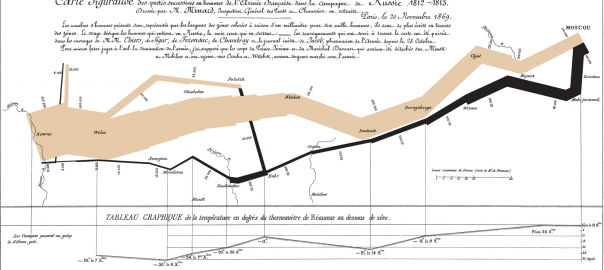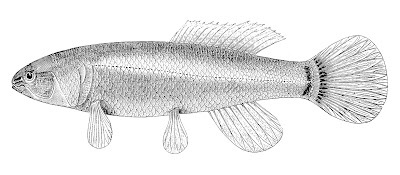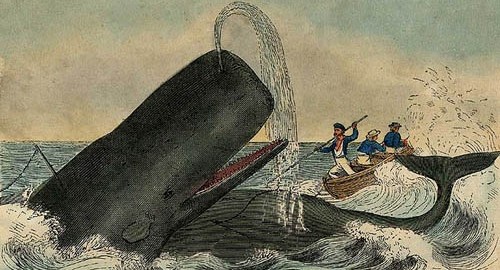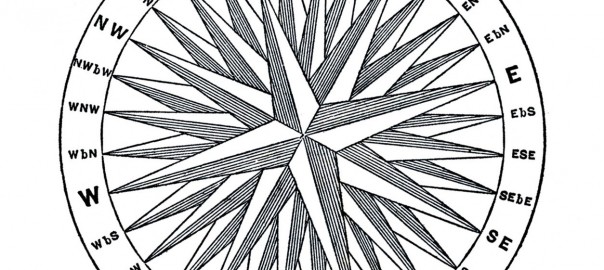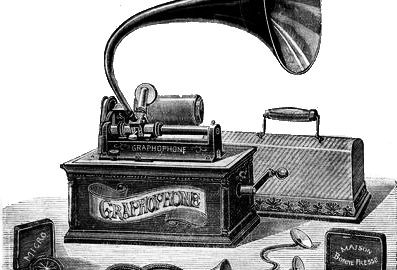Nothing in the history of the world has ever gone to plan. Plans are like beautiful dreams of a world that unfolds beneath you like a yellow brick road wherever you want to go. Hm…., too many similes. How about this: as John Lennon is reported to have said, “life is what happens when you’re busy making other plans.” A full ten days has gone by since my last a Album Month completion point. What have I been doing? The stuff of life, I guess.
I spent two days building a greenhouse wth my dad. I now have a sunburn in the shape of a tee shirt. I also spent a day celebrating an important birthday (not mine). I made a lot of food. I played with a toddler quite a bit. For whatever reason, though, it remained difficult to make it into the studio to work, except for the last three days which have been intense.
Cowriting Rules
There are many reasons why cowriting is a great idea. Cross pollination is one. The synergy of two like but different minds working together to make something great. The “alignment of incentives” that arises from mutual ownership is also pretty good (I’ve had more than one licensing deal come about through the connections of my cowriters). But, my favorite aspect of it is that, most of the time, I don’t have to write all the lyrics.
That’s exactly what happened with this latest song. In fact, in between greenhouse-building sessions, I was wondering what I would work on next when my friend and writing partner Adrianne popped up out of the blue with lyrics to two songs we had worked on months and years ago. The timing couldn’t have been more perfect. And, just as she passed them on to me, reporting that she was stuck on them, I was suddenly ready to start working on them. So that was awesome.
I just spent the better part of three days working on this song called “Don’t Get To Go Back.” Adrianne presented the chorus to me as a song fragment years ago. I was immediately entranced by it, but we could never seem to make any headway on it. Then years went by and lots of stuff happened to the both of us. In preparation for Album Month, I did a reasonably comprehensive search through all of my song starts to curate the ones I thought might be worth working on and found this little gem in the rough again. Right before Album Month began, I told Adrianne that I’d found it. She remembered it and another song that we’d started about a year ago. And then I didn’t hear from her for two weeks. Then, like a Christmas present, she sent me complete melody and lyrics to both of them.
So, that’s why cowriting rules.